What should I do if the problem about the headphone is not mentioned in this FAQ?
If there is no solution for your problem in this FAQ, please feel free to contact our Customer Service Team(support@itruefree.com) and we will provide you a solution as soon as possible. If we confirmed that the problem couldn't be solved, we will APPly the replacement or refund for you. TUREFREE provides an 12-month warranty for every product. Your satisfaction is always greatly important to us.
BLUETOOTH
Long press the charging case button for 3s and the indicator light flashes white until the earphones are connected successfully.
1.Keep the earphones in the charging case and open the charging case lid.
2.Long press the charging case button for 6 seconds until the indicator light flashes white and red twice.
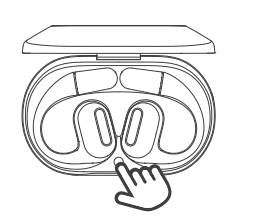
|
Reasons |
Workarounds |
|
|
Case 1 |
When using the earphone close to personal computers, Wi-Fi routers, microwave ovens, refrigerators, etc. Refrigerators, microwave ovens, Wi-Fi routers, personal computers, etc. are devices that emit radio waves. The earphone may be affected by these radio waves when using them in a location with a mixture of multiple radio waves. |
Please use the earphone away from Wi-Fi routers, personal computers, microwave ovens, refrigerators, etc. in order to avoid radio wave interference.
|
|
Case 2 |
When using the Bluetooth device in the pocket of the chest or pants, or a bag while listening to the audio. If the engine ear is diagonal to the Bluetooth device, it will affect the Bluetooth signal. As human body is the biggest source of signal blocking. |
When put the Bluetooth device in a pocket or bag, move the Bluetooth device to a place where there are no obstacles between Bluetooth device and earphone (such as the human body) for Bluetooth communication. |
|
Case 3 |
When using the earphone closes to the other Bluetooth devices. The earphone may be affected by these radio waves when using them in a location with a mixture of multiple radio waves. |
Turn off the Bluetooth function of the other Bluetooth devices. |
|
Case 4 |
When using the device away from the earphone, such as in a different room. Bluetooth communication gradually becomes weaker the further away Bluetooth earphone are placed from a Bluetooth player.When using Bluetooth earphone and a Bluetooth player in different rooms with the doors closed, Bluetooth communication may be weak. |
Keep the Bluetooth earphone as close to the Bluetooth player as possible. |
|
Case 5 |
When a lot of application are running at the same time when use the Bluetooth function. |
Quit apps which you are not using on the device to reduce the load. |
What can I do if the earphone stopped connecting to my device?
The earphones support working with iOS, Android, and Windows. Please try the following steps(can be tried alternately):
Charge the earphones - reset the earphones - restart the device - clear some Bluetooth displays on your devices - Turn off/on the Bluetooth;
How to connect the earphone with two devices at the same time?
Please activate the multi-point connection function in the TRUEFREE app before you are ready to use it.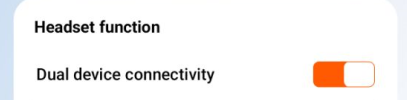
The pairing steps are as follows;
SOUND
Why does the volume of the earphone reduce?
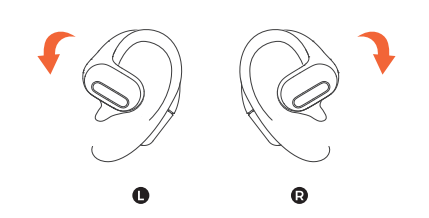
- disconnect and delete from your original device
- Pair to a new device and play music
- disconnect and delete from this new device
- Pair back with original device
- For iPhone: [General] - [Accessibility] - [Hearing]
- For Android: [Accessibility features] - [Accessibility] - [Audio balance]
Please check if you connect the earphone to the other device at the same time, then please clear the pairing record on the device which you do not need temporarily.
Why the other side could not hear me well when calling?
CHARGING
The battery life of the charging case:
50%-100% Green
10%-49% Yellow
10% or less Red
Charging status of the charging case:
0%-20% Red light flashes slowly
20%-69% Yellow light flashes slowly
70%-99% Green light flashes slowly
100% Green light stays on
When you put the earphones into the charging case one by one, the light on the charging case will flash once.
1.Remove the silicone plug at the charging port, and connect the Type-C charging cable to charge the case. (Please do not use fast charger)
2.If the earphones stay idle for an extended period, charge them at least every three months to prevent the battery from being damaged.
3. Before putting the earphones into the charging case, please wipe the earphones and the charging case to keep the charging ports clean.Why are the earphones still connecting to my phone after placing them back and close the case lid?
2. Please make sure the earphones are correctly placed in the charging case, and make sure the charging contacts are clean. Please try to clean the places between the charging case and the earphones with something like a microfiber cloth.
**Sometimes, when you put earphones into the charging case, they may not respond in a timely manner. Please try to take them out and put them back in repeatedly.
The earphones support waterproof. After encountering water, please dry the earphones with a hair dryer and clean the charging port in a timely manner to ensure a dry environment before putting them into the charging case.
Why does the battery life of the left and right earphone is inconsistent?
Generally speaking, the main earphone consumes more power. The difference may be within 10%.
TOUCH CONTROL
What can I do if the touch controls do not work always?
APP
How to register an account?
Fail to receive the verification code?
What can I do if the earphones won’t connect to the app?
1.Please first to check if your TRUEFREE earphones app has updated to the newest version.
2.You can log in the app and find the icon with three bars in the upper left corner, find "about" to check the TRUEFREE version is. Please upgrade to make sure you get the newest version.
3. Please make sure that the earphones Bluetooth name is the default “ TRUEFREE O2“.If you changed the default name, please change to its original format. Then restart your phone.Please note that if you change the default Bluetooth name of the model, it may cause connection issue to this app.4.Please make sure both earphones pair with each other, then connect to you phone first. After the earphones connected to your phone, then please open the app to connect earphones.
5. If the earphones could not still connect to app, please follow the steps one by one:-try to turn off earphones app completely (Turn off the background running of the app totally);
-unpaired the earphones via your phone, then turn off phone Bluetooth;
-put two earphones into the charging case and do a reset as the manual;
-reconnect the earphones to your phone first after reset (In this step, please make sure TRUEFREE app is off);
-re-open the app to search earphones to connect to app;
What can I do if the app could not update?
Please try the following:
Precautions during the app upgrade process:
- During the upgrade, the distance between the earphones and the mobile phone must be within 0.5 meters;
- Do not put the earphones into the charging case;
- Do not disconnect, play music, or answer the phone calls;
- Don't close or shrink the upgrade page;